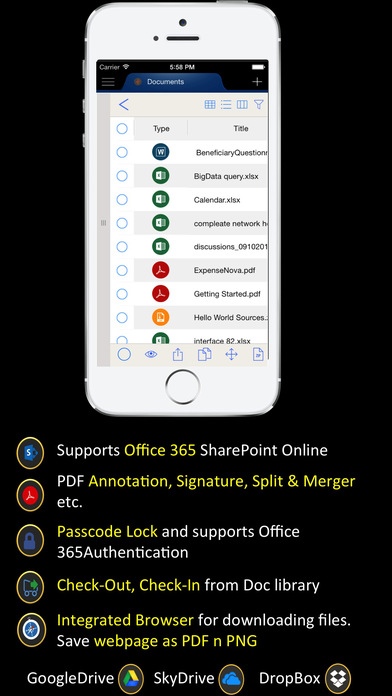Office Surface Pro 2.0 : Office 365 SharePoint mobile client with Cloud Drives 1.1
Paid Version
Publisher Description
Office Surface with Cloud Drives (Google Drive, Drop Box, Sky Drive) . Office Surface is a Office 365 SharePoint Client App for the iOS. Access your SharePoint and the Office Documents On-The-Go on your mobile devices iPad / iPhone / iPod. Collaboration made Intuitive and Easy. . No Additional Setup OR Modifications required on the SharePoint sites. . App provides a secured and fast way to access the sites as-is, by using the same Authentication Model setup and required on the site, and configure the sites once on the client side and access it on the go Anytime from Anywhere. . App helps you access wide range of Documents hosted on your sites including the MS Office Documents (Word, Excel, Outlook, PowerPoint) PDFs, Images Emails, Task Lists, Calendars and etc., . Brings a whole New Experience the way you access the SharePoint sites with ease, by taking advantage of the Animations, Touch Gestures, Navigation Standards provided by the iOS. Features: User Experience: . Best Mobile User Experience . Easy Client Configuration Steps . Open the Sites and the Sub-Sites on separate tabs and help browse them simultaneously through the Multiple Tabs available. . You can make more room for the current work on the screen by hiding the Retractable List Menu. . View Options: Provides different view options o Grid View : View the lists as Grid with many columns and the ability to resize the column easily. o List View : View the large contents in a List View without shrinking the content in a big view, easy to read the large contents. o Cover Flow View : This is a specially Designed View just for the Office Surface App to allow you to Navigate to Multi-Level List items or Folders within a Single View. Allows you to navigate to any content you want with a simple swipe. Highly Responsive and provides best User Experience. Documents and Contents: . Supports all standard Microsoft Office Documents (Word, Excel, Outlook, PowerPoint), PDFs, Images and etc. . Open In Feature: To send the file to other Apps. View and Edit Data: . SharePoint Item Properties are displayed on the native web view to help view the items as-is they are in SharePoint. . Works natively for Data entry events such as Announcements, Blogs, Check-Ins, Check-Outs, Approve/Reject and other operations. Security: . Create and manage multiple accounts in a secure way. . Local Data protected by iOS Sandbox with Hardware Encryption App presentation in Slide Share http://www.slideshare.net/SNAdmin/office-surface-2
Requires iOS 6.0 or later. Compatible with iPhone, iPad, and iPod touch.
About Office Surface Pro 2.0 : Office 365 SharePoint mobile client with Cloud Drives
Office Surface Pro 2.0 : Office 365 SharePoint mobile client with Cloud Drives is a paid app for iOS published in the Office Suites & Tools list of apps, part of Business.
The company that develops Office Surface Pro 2.0 : Office 365 SharePoint mobile client with Cloud Drives is SUPERNOVA TECH. The latest version released by its developer is 1.1.
To install Office Surface Pro 2.0 : Office 365 SharePoint mobile client with Cloud Drives on your iOS device, just click the green Continue To App button above to start the installation process. The app is listed on our website since 2014-06-22 and was downloaded 4 times. We have already checked if the download link is safe, however for your own protection we recommend that you scan the downloaded app with your antivirus. Your antivirus may detect the Office Surface Pro 2.0 : Office 365 SharePoint mobile client with Cloud Drives as malware if the download link is broken.
How to install Office Surface Pro 2.0 : Office 365 SharePoint mobile client with Cloud Drives on your iOS device:
- Click on the Continue To App button on our website. This will redirect you to the App Store.
- Once the Office Surface Pro 2.0 : Office 365 SharePoint mobile client with Cloud Drives is shown in the iTunes listing of your iOS device, you can start its download and installation. Tap on the GET button to the right of the app to start downloading it.
- If you are not logged-in the iOS appstore app, you'll be prompted for your your Apple ID and/or password.
- After Office Surface Pro 2.0 : Office 365 SharePoint mobile client with Cloud Drives is downloaded, you'll see an INSTALL button to the right. Tap on it to start the actual installation of the iOS app.
- Once installation is finished you can tap on the OPEN button to start it. Its icon will also be added to your device home screen.